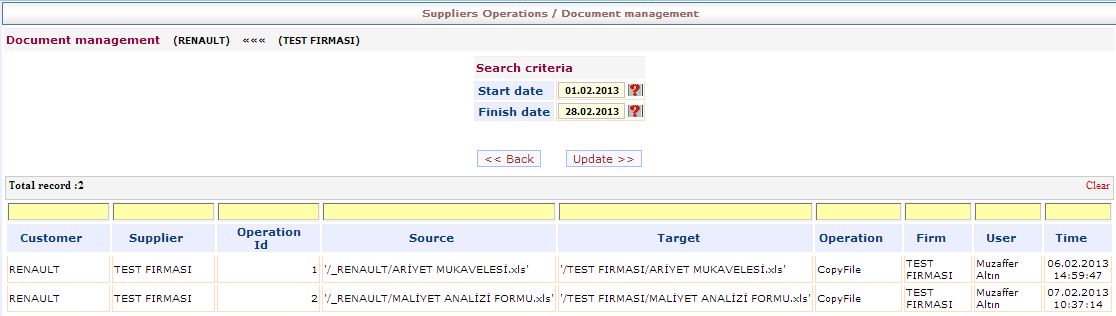9. Supplier operations
9.5. Document management
Document management is a system that allows customers and suppliers to conduct file-sharing between them. Company is selected from the drop down menu to share a document.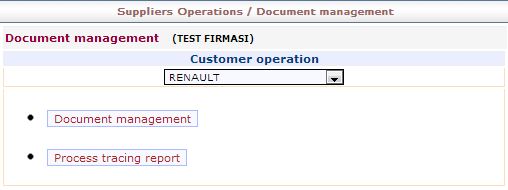
Document management is based on file sharing between companies. Accordance with the authorizations on the folders, you can add a new folder and update or delete exist folders. Also you can add new documents in a directory. Document management screen is shown below.
On the bottom of the document management window, you can see allocated directory size, used and remained directory size.
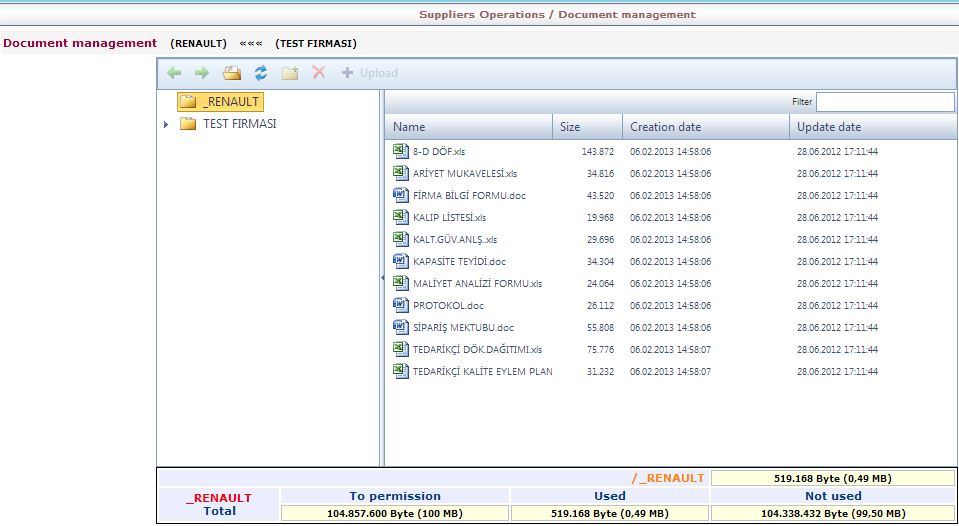
Buttons on the document management windows are as follows:
 |
Back-Forward direction keys |
| Open selected folder | |
| Refresh | |
| Create New Folder | |
| Delete selected folder | |
 |
Upload new document |
There are two directory in left pane of the document management window. One of these directory contains customer's documents. It is allowed to you only download documents in this directory. Other directory is your directory. You can add a new folder or document and update or delete exist folders in this directory. You can use Open,Delete,Rename,New Folder,Upload,Copy and Paste functions on right-click menu.
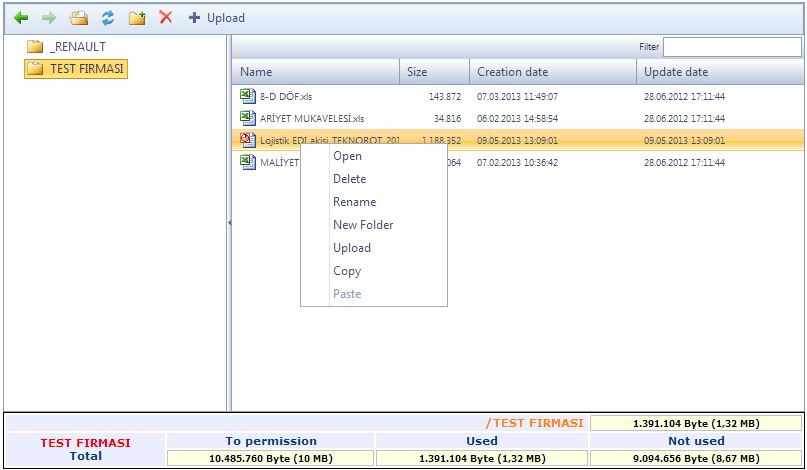
Process Tracing Report lists file sharing operations between customers and suppliers.