2. Message traffic
2.1. Received messages
The supplier can view and examine the order messages after they are received via FTP in the format specified by the mutual processes between SIM and the COMPANY are transferred to SWE. Upon approval of orders, SUPPLIER can download these in xml format as standart, and also in Excel or private text formats, regarding the licenses owned by the SUPPLIER. Approved orders are shown with the information of the approving user.
The SUPPLIER can filter received messages either according to sender or date, or both. The user may click on ‘examine’ button in order to view the detailed information about that received message.
Screen view is as following:
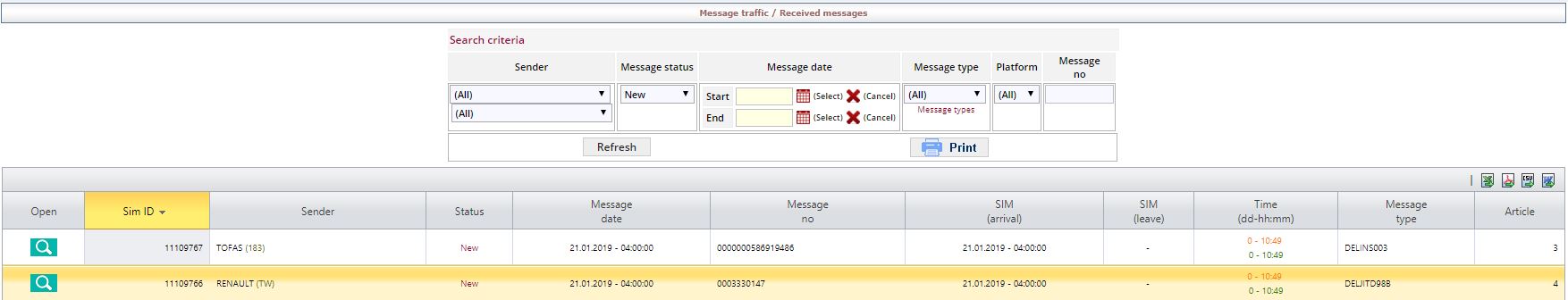
NOTE: Messages are kept at SWE server on daily basis. You can search your messages according to their Sender, Message Status, Date and Message Type Information, and then you can view them by clicking on ‘Update’ button. Besides, they can be sorted according to ID, Sender, Status, Message Date, Date of Arrival to SIM, Date of Leaving from SIM, Time, Message Type and Article informations.
To view messages daily, please click on ‘examine’ button. With regard to your company’s license, these messages can be downloaded in xls (extracted to Excel), hst (translated) or in edi (raw) formats. After clicking on ‘examine’ button, the screen reappears as viewed below:
Messages can be listed according to No, Article Info, Consignee and Unloading Point.
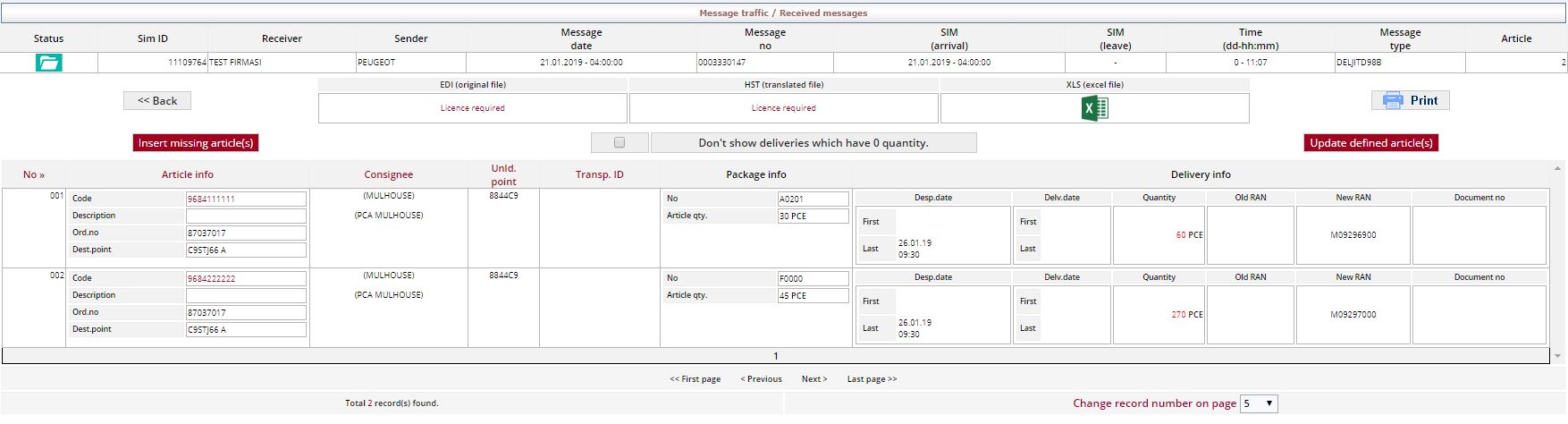
Received messages screen consists of Article Info, Delivery Place, Gate, Transport ID, Departure Date, Arrival Date, Package Info, and Transport Details.