5. Company database
5.6. References (Seller)
Sellers area is for defining new articles.
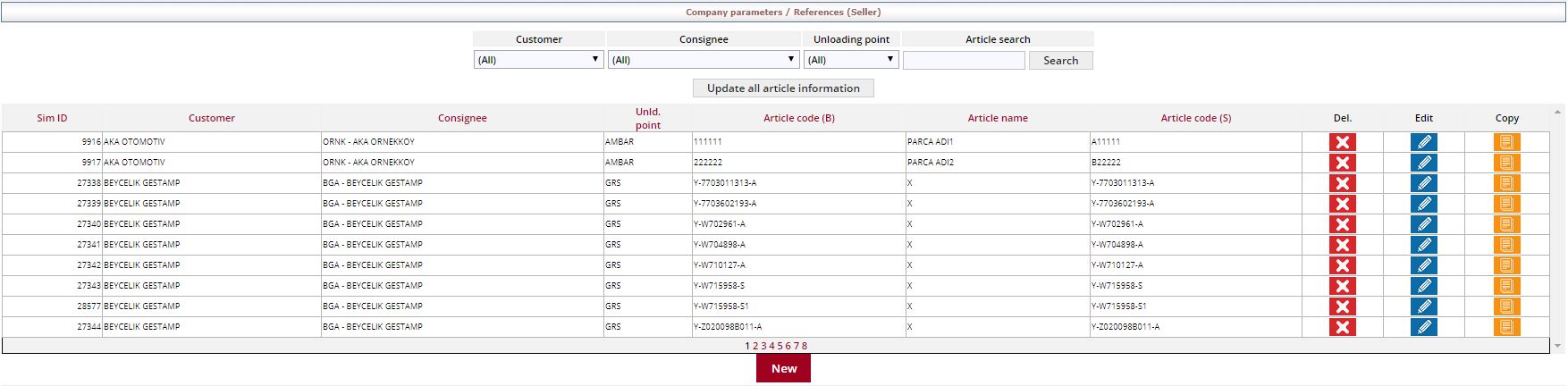
Articles menu displays previously created articles.
Articles are listed according to criteria at the top of the screen, such as Partner, Delivery Place, Gate, Search Article. Besides, by clicking on ID, Partner, Delivery Place, Gate, Article Code, Article Name articles can be sorted among themselves.
Delete button deletes the articles at the current row.
To rearrange a previously created article, please click on Edit button. To define a new article, please click on NEW button.
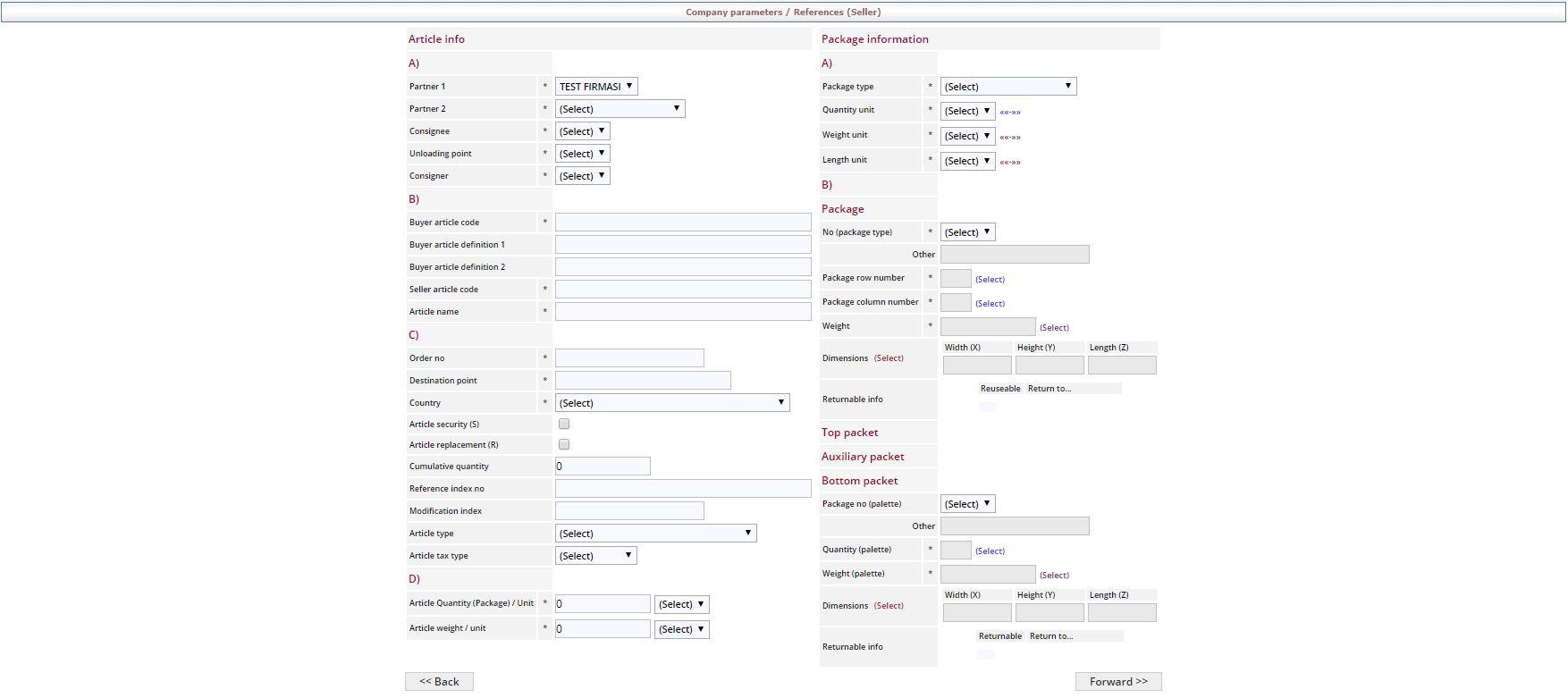
NEW screen consists of two parts named ARTICLE DETAILS and PALLET DETAILS. ARTICLE DETAILS part consists of 5 main parts, named respectively as Supplier, Partner, Delivery Place, Gate, Consigner. Supplier, Delivery Place, and Gate of the new article is defined in this part.
2nd main part of ARTICLE DETAILS is consisted of Article Name, Receiver Article Code, and Seller Article Code.
3rd main part of ARTICLE DETAILS includes Order No, Consumption Place No, Lot No, Box S, Box R, Cumulative Amount, Reference Index No, Engineering Change No rows. Order No, and Consumption Place No are obligatory rows to be filled in.
Last part of ARTICLE DETAILS includes rows where article prices, amounts, and weights are entered. Article prices can attain Euro, Dollar, and YTL values. Article amounts can be selected in 2 different types: PCE or C62. Article weights can be given in gr, kg, or ton values.
Packet Types simply represent values entered according to package types.
PACKAGE TYPES include Package Type, Package Size, Package Height, Package Width, Package Lenght, Top Package No, Top Package Amount, Top Package Weight, Suppl. Package No, Suppl. Package Weight, Lower Pallet No, Lower Pallet Amount, Lower Package Weight, Package Line Number, and Pallet Column Number.
To save values you entered, please click on ‘Enter’ button.