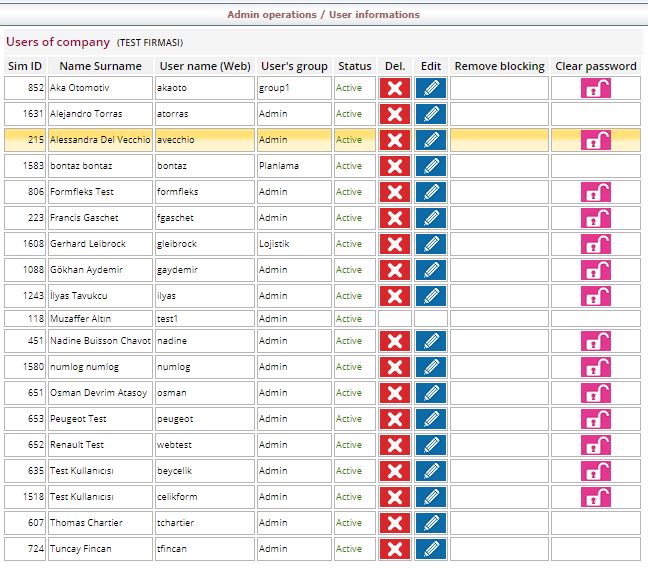7. Admin operations
7.4. User informations
At company users menu, user list of the member is available. Here, a new user can be defined, existing user details can be rearranged, and user(s) can be deleted (a deleted user is blocked, and cannot enter the system again. Only SIM can permanently delete a user.), block can be inactivated (entering wrong password 3 times in succession leads to be blocked by the system), and password can be reset to blank.
Steps to follow to create a new user are as follows: Member informs SIM about the new user with new username. After receiving approval message, user is created in the screen with a blank password, and new user’s authority group is determined. Sequently, as new user firstly enters the system, s/he should create a password. In case a member company user loses / forgets the password, system administrator of the company should emptify the password. Then as entering the system, user creates a new password.
In this way, no one except the user can know the password, that means, users are responsible from their own password and security. Users can prevent themselves from possible bad experiences by showing sensitivity to this issue. We highly recommend users to change their passwords periodically on Password Change Screen.