3. Preparing messages
3.3. Label informations
Label Details screen is as shown below.
It consists of respectively Delivery Note Search Area, Delivery Note Details, and “New- Delete – Prepare” areas.
The available labels on this page are the ones related to the current deliveries, filtered by their delivery number, label condition and label unit. New searches may be done by entering new inputs to the search area, and clicking the ‘Search’ button.
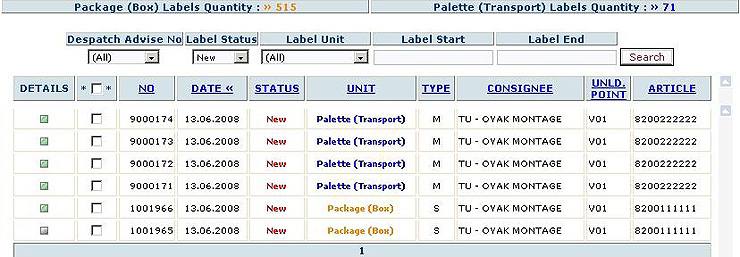
As user moves mouse on the box below detail, label details of that label appears: Document no, Consigner, Consumption Place No, Amount of Packages, Amount of Articles in the Package, Net Weight, Gross Weight, Lot no, Engineering Change No.
The user can prepare a new label by clicking on ‘New’ box. Label preparing screen is as shown below:
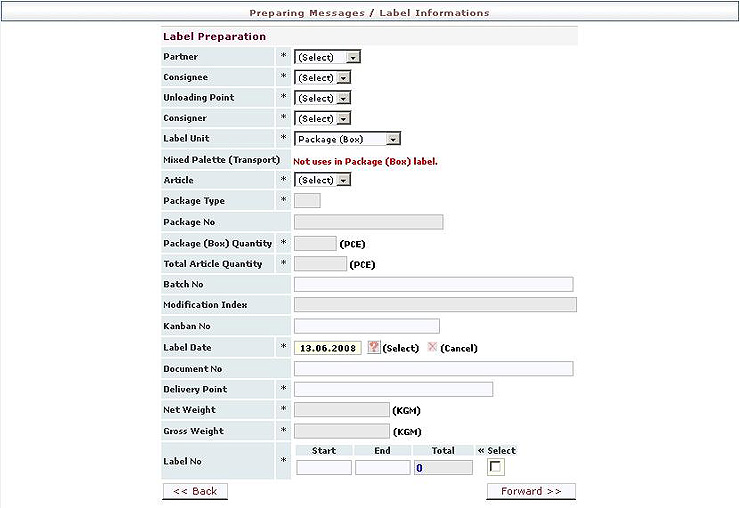
Sign (*) signifies obligatory areas to be filled in.
To delete a label, please select it and click on ‘delete’ box.
As user clicks on ‘Prepare’ button, ‘download’ page will appear on the screen. To save the prepared label on the computer, please click on ‘Save’ button. The label is saved in downloadable format.