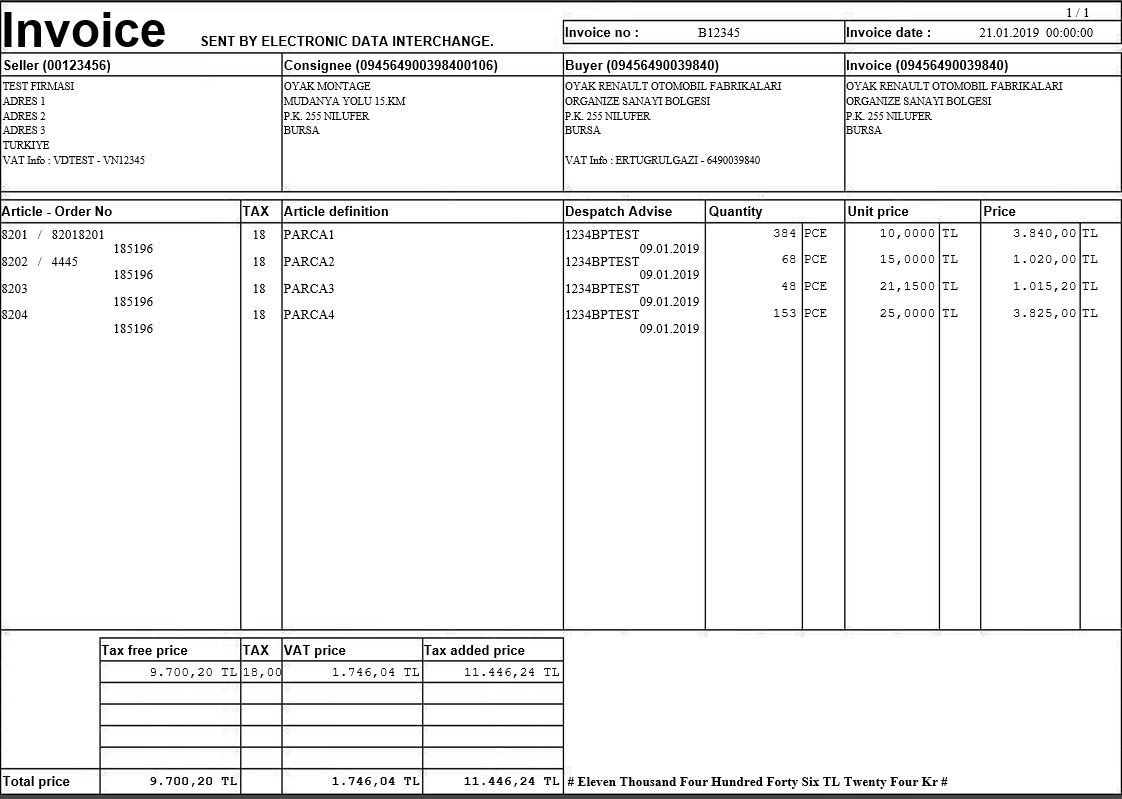3. Preparing messages
3.4. Invoices
1) "Billing Information" is information about you will see the screen shown below. To prepare the bill select button "NEW INVOICE" .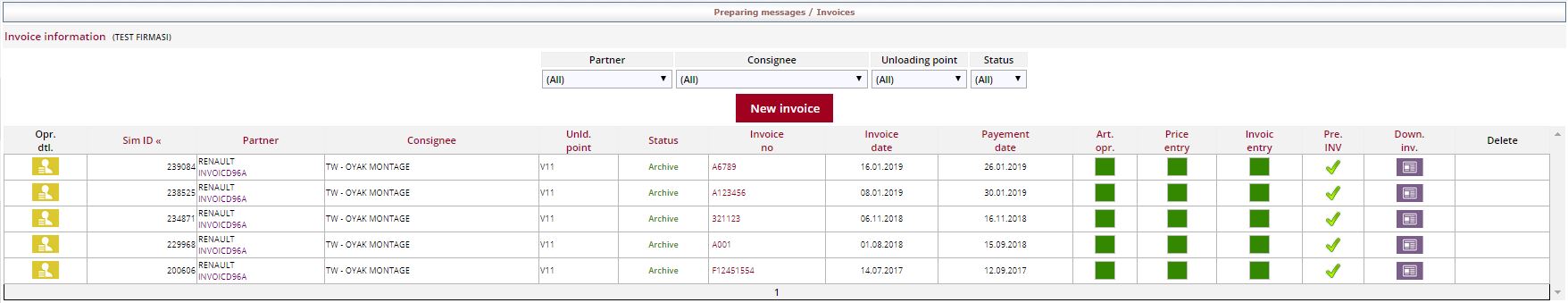
2) Contact Person, Delivery Area, please select the appropriate date range and choose the one door and Referral.
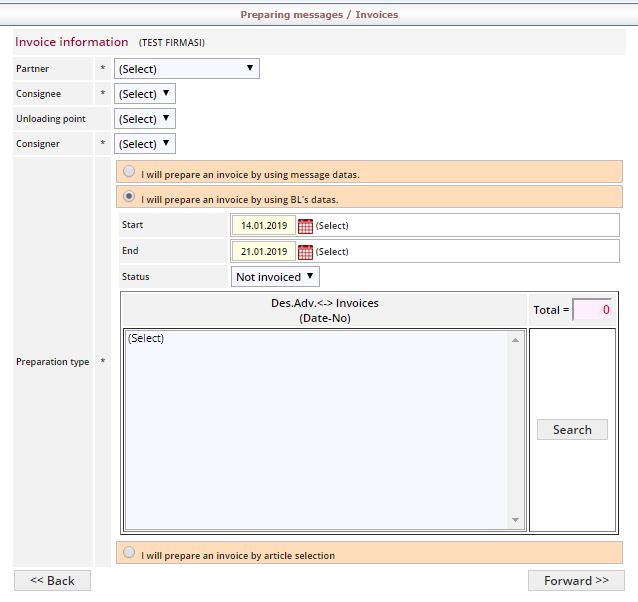
3) Consignment message, select the date range to prepare invoices issued between the dates on vouchers poured the screen. "Forward" button.
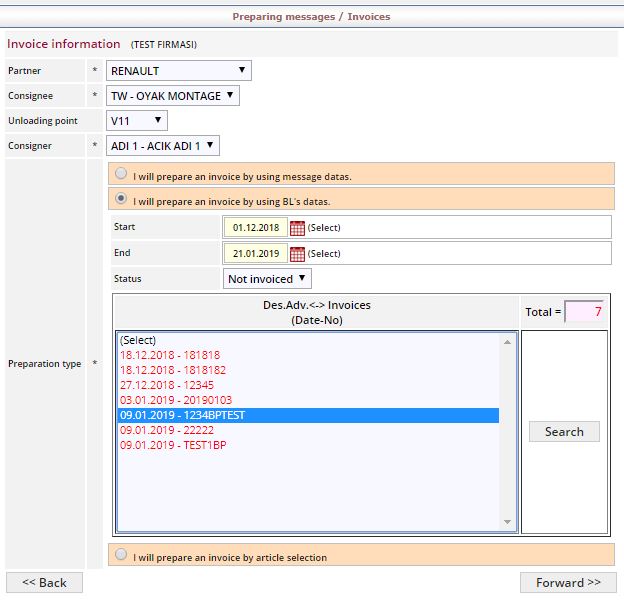
4) Parts of the screen as shown above will be poured packing slip.
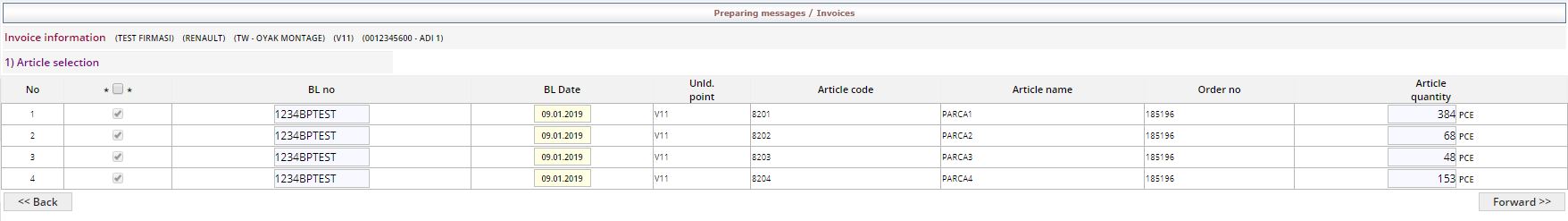
5) "Next" button and the screen comes up as above. "OK" Select.
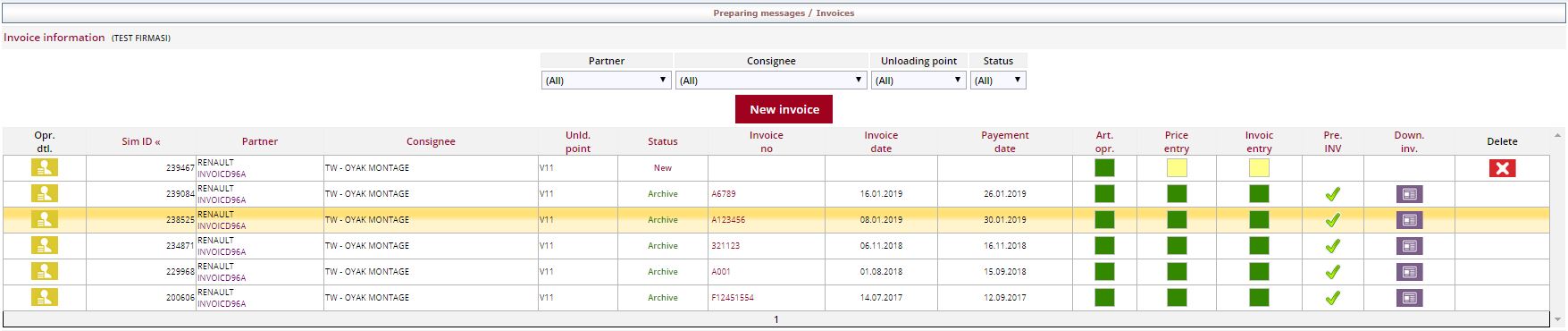
6) Transactions will be completed on-screen color is green. "Price Input select".
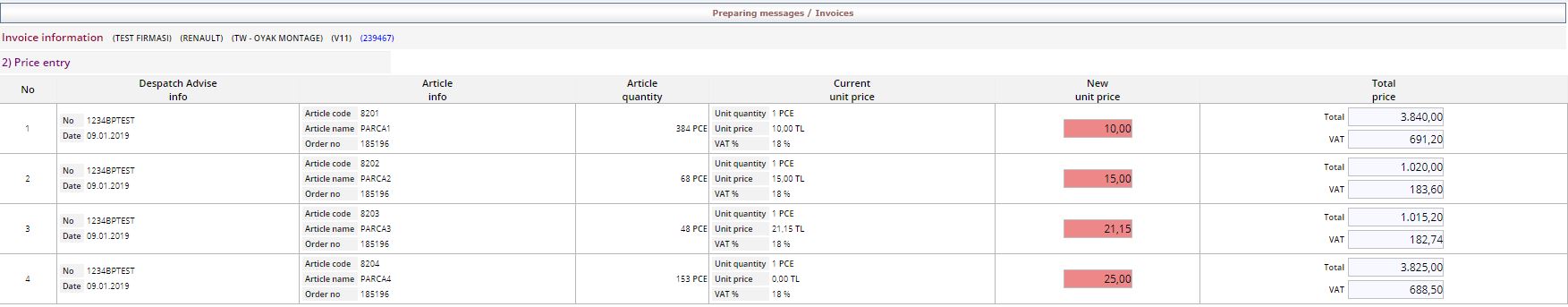
7) Price input screen as shown above. Entered in the parts prices is "0". Prices are automatically reduced each time previously defined.
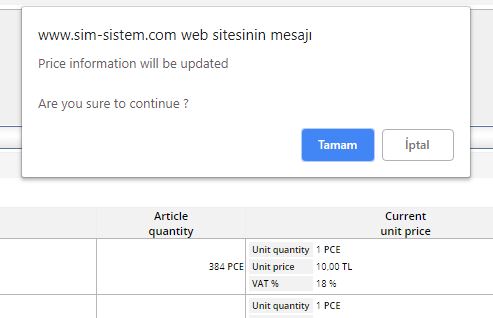
Price entrances as a separator "." (Point) use.
8) To update the prices entered the "OK" button.
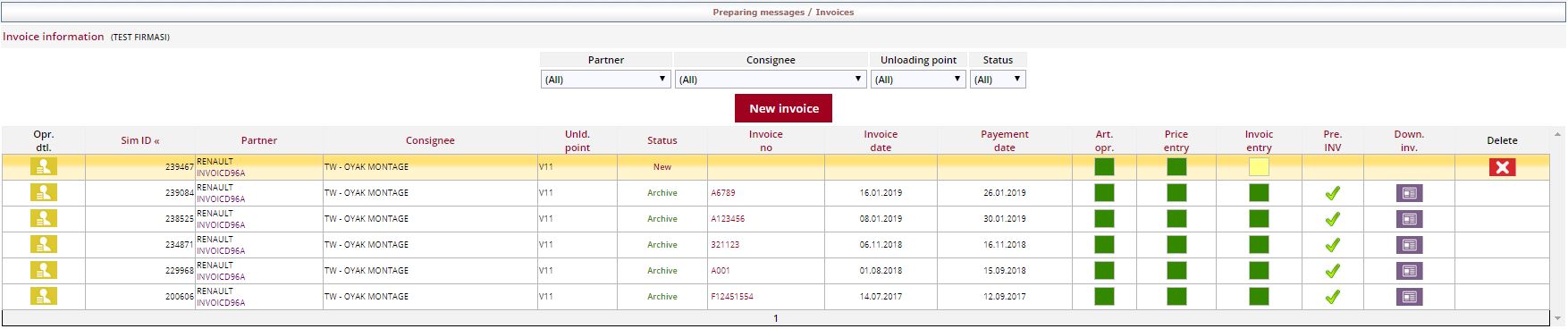
9) Select Invoice Entry.
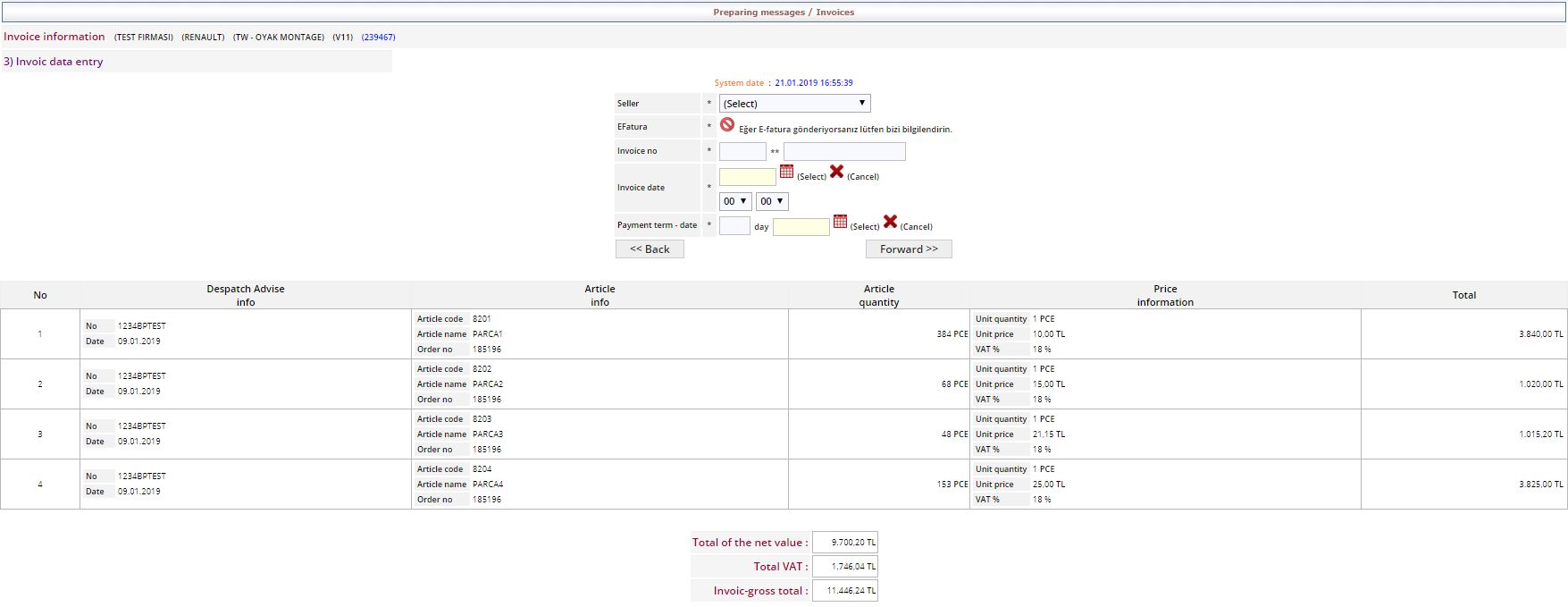
10) Vendor, Invoice Number, Invoice Date and Payment Overdue Enter.
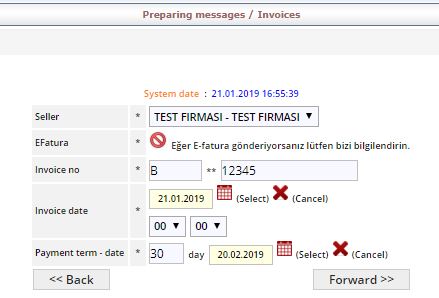
11) Press the Next button.
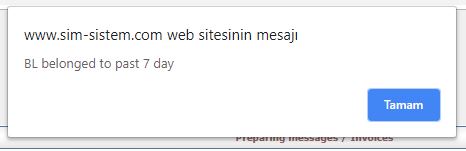
12) Date of dispatch of the invoice date is 7 days more than 7 days, but what if you want to send it too.
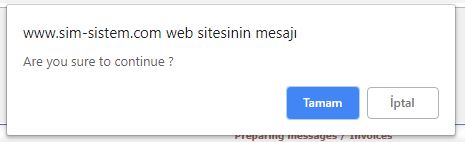
13) To continue with "OK" Select.
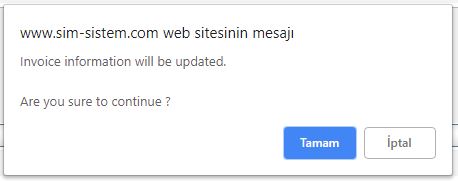
14) Select OK.
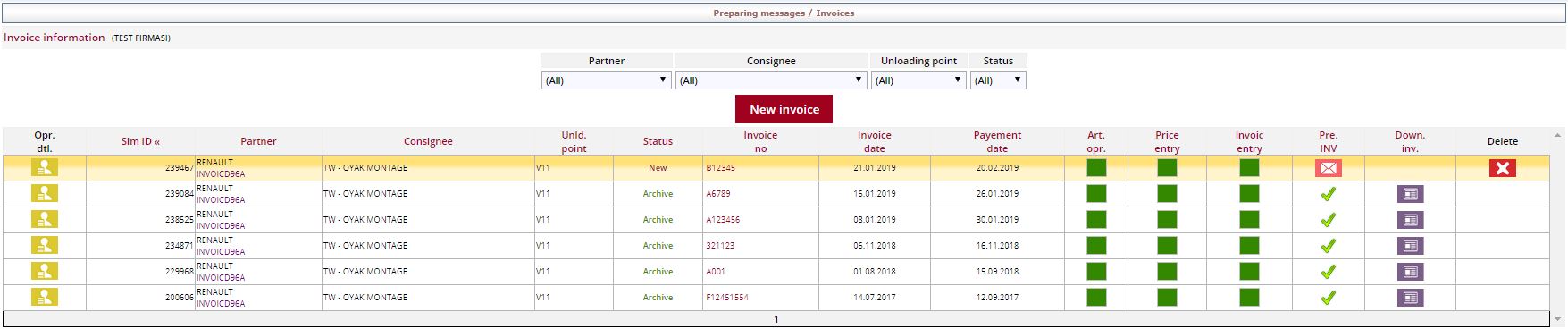
15) Select OK.
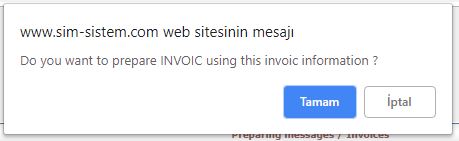
16) Billing to see the message "Down inv. choose ".
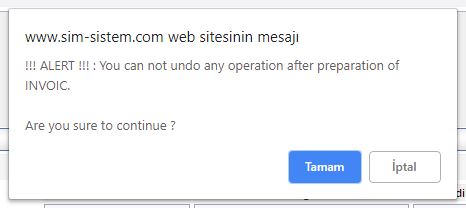
17) Invoice message pdf version of transferred as above.